Several ways to open the window to choose payment system
In the game interface:
1. Click on the BG icon in the upper right corner of game interface.
 |
2. Click on the treasure chest and then click "Obtain BG".
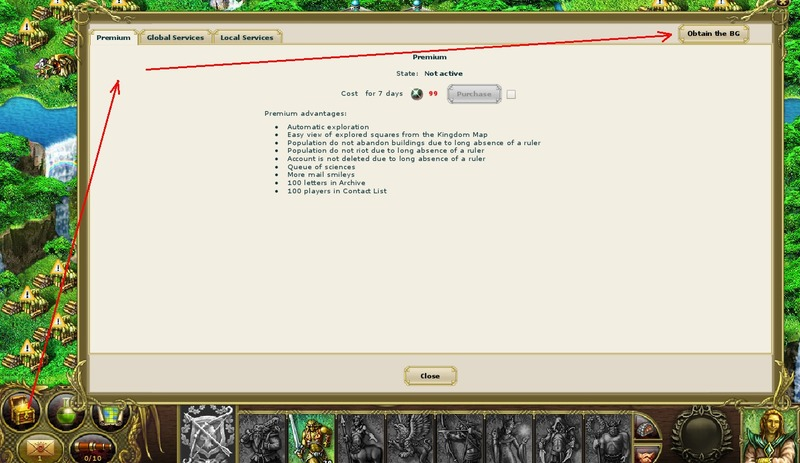 |
In the portal interface:
3. Click on the triangle that reveals the lower BG menu. Click on the BG icon.
 |
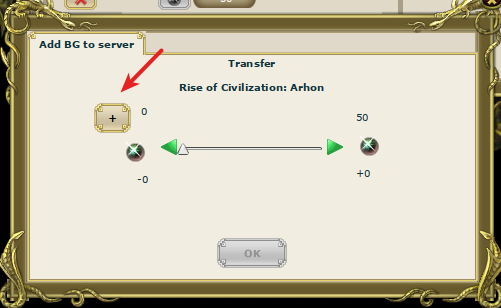 |
(c) Elyland LLC 2009-2023