There are following Combat Missions in the Game:
Combat Missions are launched from the Kingdom Map after clicking a target domain.
 |
After a mission has been launched, its course can be observed in the Missions Window (click the "Missions" button in the bottom left corner if you want to open it). In order to see the army staff, point at the mission’s type title (for example, the word "Robbery" at Robbery mission) in the Missions Window.
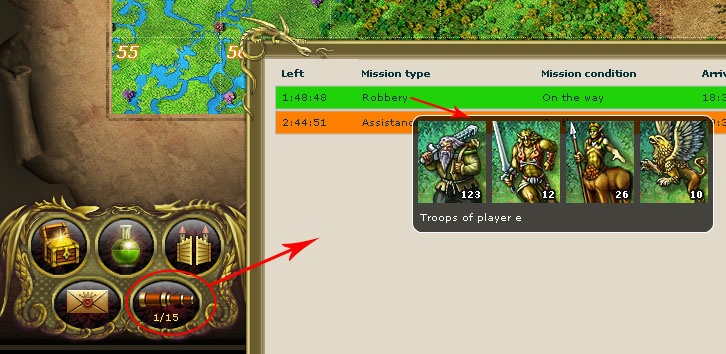 |
If there was an attack launched against you, the Missions button will turn red (when City Gate is closed the city can’t be attacked).
Missions Withdrawal
Combat Missions can be withdrawn until they didn’t come too close to the target.
In order to withdraw a mission, click the mission in the Missions Window. In the unfolded message click the red Cross icon to the left.
A possibility to withdraw mission becomes blocked one minute before arrival.
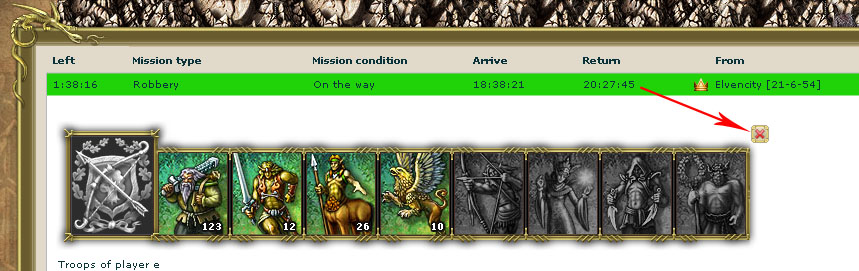 |
Attacks Limit
A player can’t launch more than 2 attacks on the same domain during 24 hours.
Joint Attack from different cities of the same player is considered a single attack.
Army Rest
After troops came back from a mission they will need one minute for rest.
During this minute troops won’t be able to march out for a new mission or to hide in the Sanctuary. However, if the city is attacked, they will be able to defend.
Attack Launch Window:
Squad award
The slower mission’s traveling speed is, the less the mission will cost.
The squad award equals squad’s salary multiplied by coefficient that depends on the mission speed.
That is, squad award = 1 unit salary * number of units * mission duration (both ways) * coefficient
Mission minimum duration is 15 minutes one way.
About missions that arrive in the same second
QUESTION: which order in the list missions that arrive the same second will have?
ANSWER: according to missions launch time.
QUESTION: what if mission was withdrawn?
ANSWER: according to the launch time nevertheless.
See also BATTLE.