 |
Kingdom coordinates are specified with two figures, for example, 36-11. With the third figure of coordinates a Square in the Kingdom is specified. In order to appear in Kingdom with certain coordinates, use navigation to the right side of the screen. Kingdoms where you have your domains are of bright yellow colour on the Empire map. The Kingdom where your current domain is situated is marked with red borders.
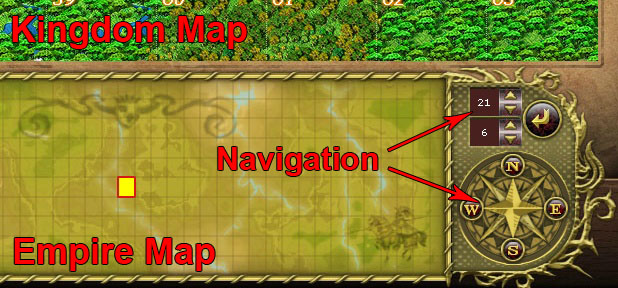 |
Kingdom Squares, empty or with cities or other domains on them, are also numbered. In order to see the number of a square, click the "Grid on/off" button in the upper right corner.
 |
Terrain Bonuses#
Each Square in Kingdom has its terrain. Each terrain has certain bonuses and penalties:- bonus on Resources Production
- bonus on Army Defence and Attack
The bonuses can be seen after clicking any square on the Kingdom Map and then the "Terrain Information" button:
 |
 |